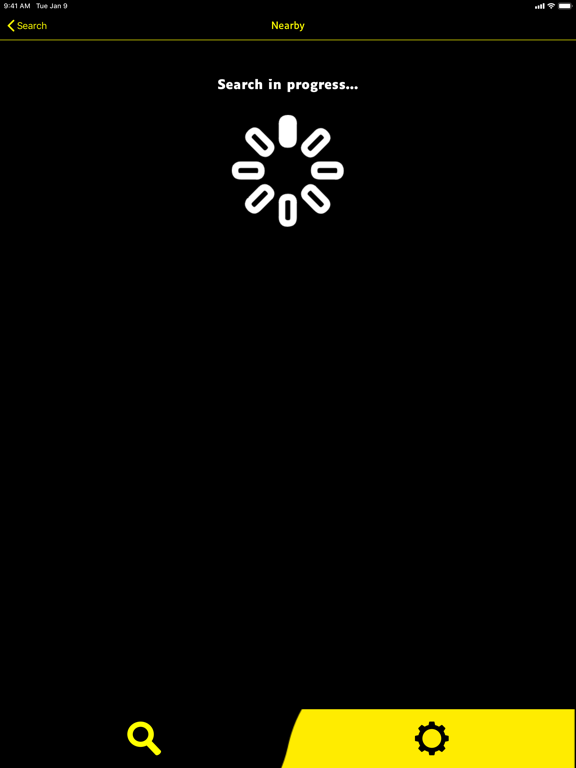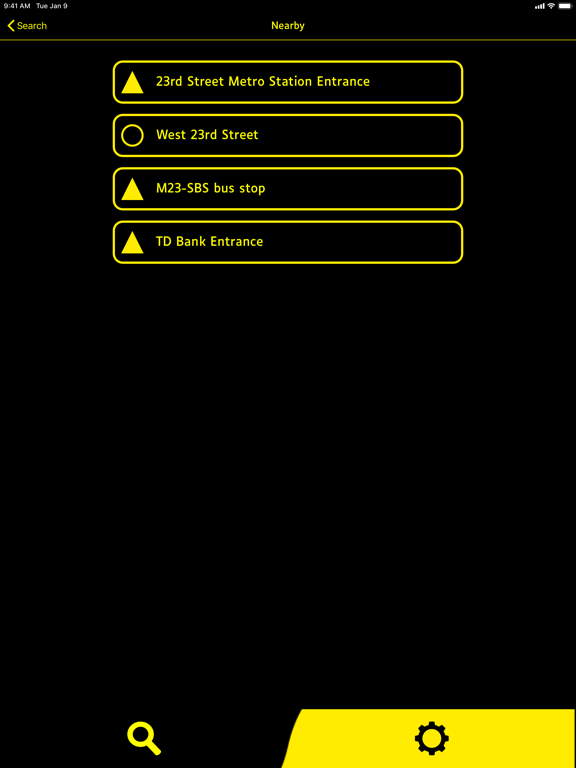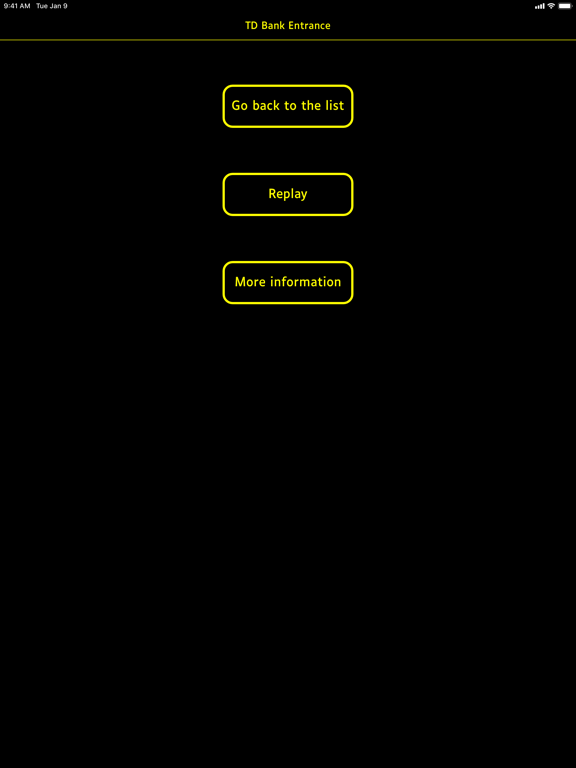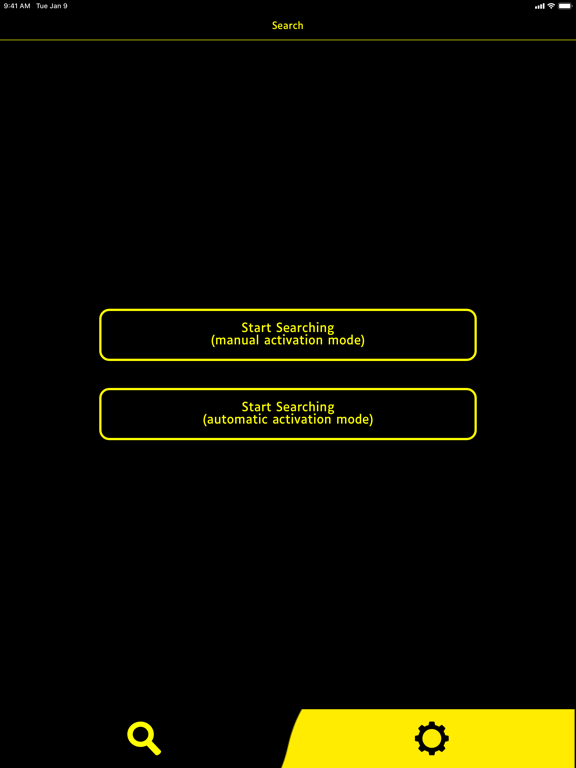
MyMoveo is a free application intended for blind and visually impaired people in order to activate Okeenea’s Audible Pedestrian Signals (APS) at crossways, audio beacons at points of interest and mobility aid systems.
In France, Okeenea is the leader of Audible Pedestrian Signals (APS), audio beacons and mobility aid systems which can be triggered on demand over the air when necessary. Okeenea now offers this technology internationally to the benefit of all blind and visually impaired people using a smartphone.
MyMoveo’s greatest benefit is selectivity. MyMoveo detects nearby audio devices and list them to the user who can then chose and activate the one she/he is interested in. The user can even use MyMoveo app while keeping the smartphone in the pocket thanks to the hands-free kit audio menu. Hence, MyMoveo brings a better user experience. Mobility assistance systems are, for example, stop requests in public transport, elevator calls, opening of motorized doors, deployment of access ramps, etc.
What kind of audio devices?
Audio beacons allows to easily locate Points Of Interests (POI) like metro entrance, reception, shop entrance, bus station and moreover, or to get guiding information inside railway stations.
Audible Pedestrian Signals allow blind and visually impaired users to locate pedestrian crosswalks and be informed whether the sign is Wait or Walk.
How does it work?
- Application fully compatible with the smartphone screen-reader
- Possible navigation with the touchscreen or with the hands-free kit audio menu
- Notifications of nearby audio devices
- Identification (beacon or APS) and announcement of nearly audio devices
- Triggering of the selected audio beacon
- Easy triggering, possibility of repeating the message or stopping it
- Automatic trigger mode available
- Preference settings: sound level, activation type, languages, triggered messages, ...
Please note that the application only works when Bluetooth and Localization are switched on.